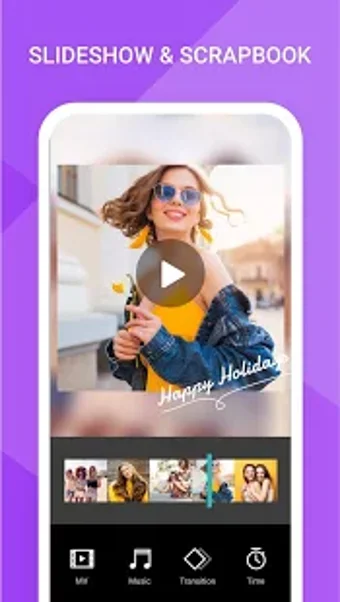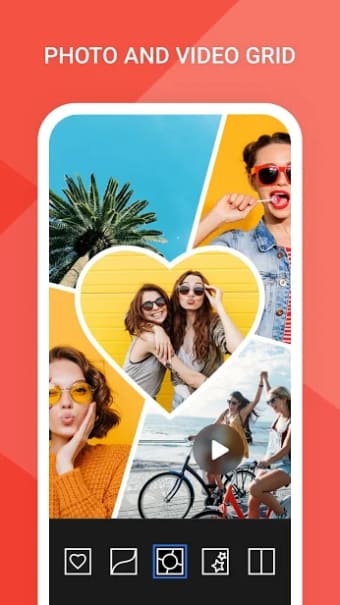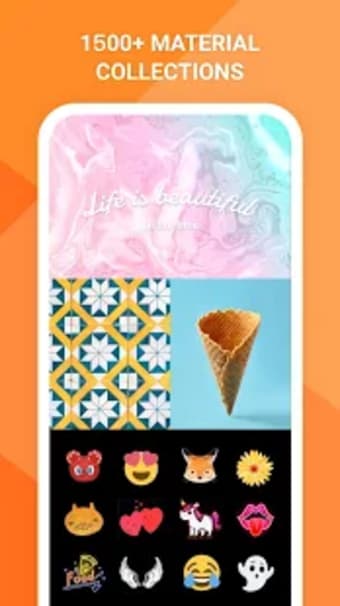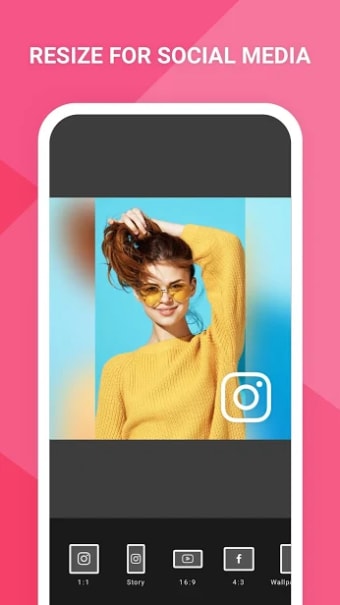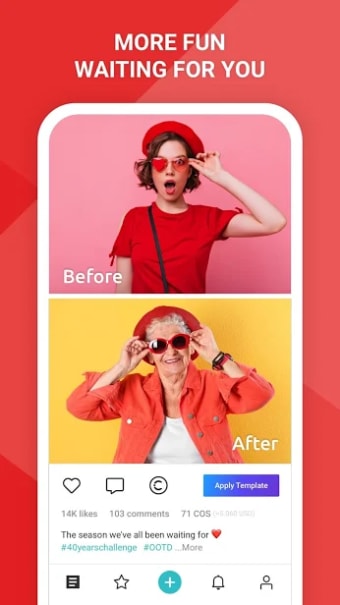Creative photo editing and scrapbooking
PhotoGrid is a free smartphone app that allows you to edit your photos, make scrapbooks or collages, create a slideshow, have fun with GIF memes, and even design artful watermarks for your pictures. The app has a comprehensive platform for each project with many effects, stickers, and customization tools.
Top Recommended Alternative
The all-in-one photo suite for Android
Imagine all you could do with an app that lets you edit your photos online and arrange them in a collage or a scrapbook. Design your exclusive watermark logo. Take some special pictures and make a slideshow for your family to enjoy. Make memes for your social media accounts. You can do all this and more with the PhotoGrid photo editor.
Take your selfies to the next level
The Smart Face Filter tool lets you take fun-loving selfies with animated filter effects. The app's facial recognition software follows your facial expressions with real-time camera capture. You can add stickers, change the light and texture with filters, and have animated fun with your selfies.
PhotoGrid for Android allows you to create your own stickers by editing images and cropping them into stickers using the cutout tool. Then, upload your sticker so your friends can see how creative you are.
You can create memes using short GIFs and adding text boxes with customized text that you can drag around the image. Social media is much more entertaining with memes. The Free PhotoGrid app gives you a tool so you can make your own, and share your cleverness with the world.
Make every photo your signature best
PhotoGrid's picture editing tool has all the functions of a complex photo editor, such as cropping, rotating, resizing, blurring, pixelating, and adjusting light, contrast and color saturation. You can also add stickers, different backgrounds, borders, graffiti, and custom text.
This photo editor app has state-of-the-art facial recognition technology to help soften wrinkles, remove blemishes or marks, even skin towns, and change eye color as if you were wearing contacts. You can give yourself a beauty makeover with this application.
If you want to share your images on the Internet but you want credit for what is yours, add a watermark. You can embed your name, signature, a date, your company logo, or any other mark in one corner of your pictures. That way, everyone who sees that image will know it is yours.
Make videos and slideshows to impress
The video maker tool lets you trim, merge, add effects, change the lighting, and put music to your videos. Make impressive video creations for your portfolio, to post on social networks, or to share with family and friends. You can even make an animated collage clipping several videos into one.
You can produce slideshows with up to 50 images and then add your favorite music. Alternate between photos and videos to make an even bigger impression. Add transitions between images, and save the slideshows as videos you can share on YouTube, through WhatsApp, or send using Dropbox.
Collages and scrapbooks with a personal touch
Have fun choosing up to 15 photos, and make a scrapbook or collage of a trip, that special someone, or your furry best friend. You can edit each photo as you like, add borders, put stickers, emojis, and text, select a cool background, and save the composed image as one file. Collages are great for promoting events, making catalogs, or saving memories.
The ultimate photo editor for social media
The PhotoGrid free photo editor is an all-included photo, video and GIF editor, collage and scrapbook maker app for Android. The platform is dynamic, intuitive, and easy to use. It doesn't take up so much internal memory space since you edit online. You may also like PicsArt Photo Studio.